Background
I use Microsoft Teams daily, but one day it stopped opening. When I told it to open, I got the loading dialogue, but it never progressed past that point. I used the web client for a while, but eventually tried to fix the local install.
What I tried that didn’t work
- rebooting
- re-installing
Finding the solution [solved]
Hunting around on the official support forum I came across this thread: Microsoft Teams will not start and stuck at “Loading Microsoft Teams…” where the poster said the proposed solution of deleting any and all “msteams*” credentials stored in Windows and re-launching had worked for them.
With this information, I un-installed the app again, and opened “Credential manager”(I searched for “credential” in my start menu)
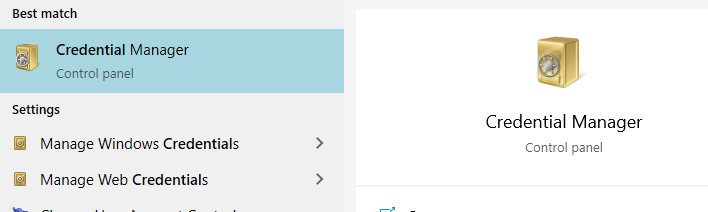
I selected “Windows Credentials”
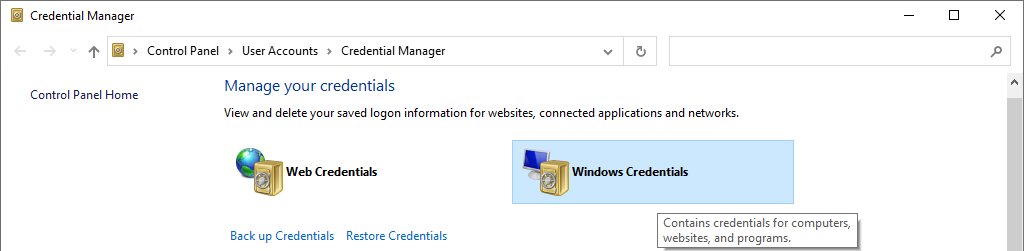
and scrolled down - clicking the down error then “remove” next to any entry that started with “msteams”
After this, I rebooted my computer, re-installed Microsoft Teams, and was now able to open the desktop client (yay!).